Excel for Beginners – The Complete Course
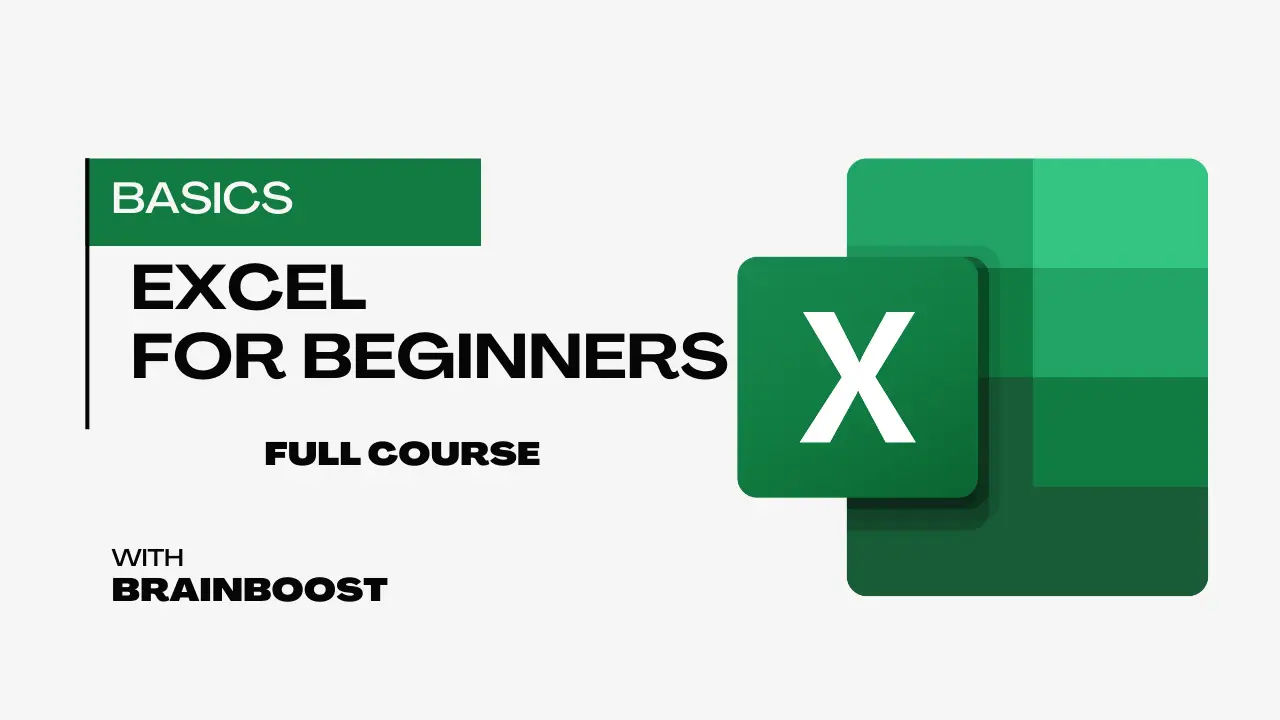
About Course
This is the beginning Excel course that you’ve been waiting for! Learn everything you need to effectively use Excel by watching just one video. You’ll learn spreadsheet terminology and the modern Excel layout, how to create and save workbooks, entering values into Excel, Excel formulas and functions, formatting, creating and editing Excel charts, printing options, and publishing options. After watching and mastering this video, you will be able to use Excel effectively in almost any professional setting.
Course Content
Excel for Beginners – The Complete Course
-
Full video
54:55
Student Ratings & Reviews

No Review Yet